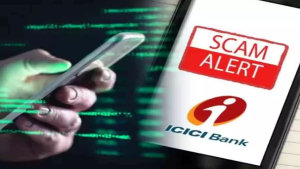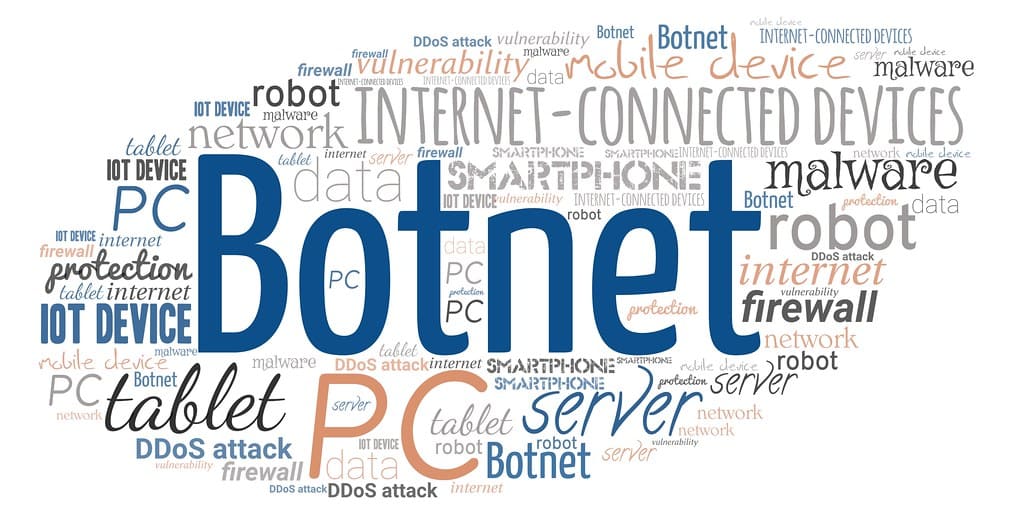
A botnet is a network of infected computers, servers, and devices that are controlled remotely by a malicious actor. The devices in a botnet, called “bots” or “zombies,” are usually infected with malware that allows the attacker to control them without the owner’s knowledge or consent.
The bots can be used for a variety of malicious activities, such as sending spam emails, performing distributed denial-of-service (DDoS) attacks, stealing personal information, or spreading more malware.
Botnets are often created through social engineering tactics or by exploiting vulnerabilities in software or operating systems. Once a device is infected, it can be used to infect other devices, gradually growing the botnet’s size and power.
Botnets are a significant threat to internet security and can cause widespread damage to individuals, businesses, and even entire countries. Protecting devices from malware and keeping software up-to-date are essential steps in preventing botnet infections.
In this article, we will take a closer look at botnets, how they work, and the different types of botnets. We will also discuss the impact of botnets on cyber security and some of the ways that they can be detected and prevented.
How Botnets Work
Botnets are created when a computer or device becomes infected with malware, usually through a phishing email, a malicious website, or a software vulnerability. Once the malware is installed, the attacker can use it to control the infected device remotely. The device will then become part of a larger network of infected devices, all under the control of the attacker.
The attacker can use the botnet to carry out a variety of malicious activities. For example, they can use it to send spam emails or phishing messages, steal personal information from the infected devices, or launch a DDoS attack against a target website or server. Botnets can also be used to mine cryptocurrencies, spread more malware, or carry out other types of cybercrime.
Types of Botnets
There are several different types of botnets, each with its own characteristics and methods of operation. Some of the most common types of botnets include:
- IRC Botnets: These botnets use Internet Relay Chat (IRC) channels to communicate with the infected devices. The attacker can send commands to the bots through the IRC channel, which they will then carry out.
- HTTP Botnets: These botnets use HTTP requests to communicate with the infected devices. The attacker will host a command-and-control (C&C) server, which the bots will connect to in order to receive commands.
- P2P Botnets: These botnets use a peer-to-peer (P2P) network to communicate with the infected devices. Each bot is connected to other bots in the network, and they can communicate with each other without needing to connect to a central C&C server.
- Fileless Botnets: These botnets use malware that is designed to run entirely in memory, without leaving any traces on the infected device’s hard drive. This makes them more difficult to detect and remove than other types of botnets.
Impact of Botnets
Botnets can have a significant impact on internet security, both for individuals and for businesses. Some of the ways that botnets can affect cybersecurity include:
- DDoS Attacks: Botnets can be used to launch massive DDoS attacks against websites or servers, causing them to become unavailable or slow to respond. These attacks can be difficult to defend against and can cause significant disruption and damage.
- Malware Distribution: Botnets can be used to spread malware to a large number of devices, increasing the attacker’s reach and ability to carry out further attacks.
- Spamming and Phishing: Botnets can be used to send large volumes of spam emails or phishing messages, which can be used to steal personal information or infect more devices.
- Data Theft: Botnets can be used to steal sensitive information from infected devices, including passwords, credit card numbers, and other personal information.
Detecting and Preventing Botnets
There are several ways to detect and prevent botnets, including:
- Anti-Malware Software: Installing anti-malware software on your computer or device can help to detect and remove malware infections, including botnet infections. It’s important to keep the software up-to-date and to scan your device regularly for malware.
- Network Monitoring: Monitoring your network for unusual traffic patterns can help to detect botnet activity. Many network monitoring tools can detect and alert you to the presence of botnet traffic on your network.
- Patch Management: Keeping your software and operating systems up-to-date with the latest patches and security updates can help to prevent botnet infections. Attackers often exploit vulnerabilities in software to infect devices with malware, so keeping everything up-to-date can help to close these vulnerabilities and reduce your risk of infection.
- User Education: Educating users about the risks of phishing emails and other types of social engineering attacks can help to prevent botnet infections. Users should be cautious about clicking on links or downloading attachments from unknown sources, and should always verify the authenticity of emails before responding to them.
- Botnet Detection and Removal Tools: There are several tools available that can help to detect and remove botnet infections. These tools can scan your device for signs of botnet activity, and can remove any infections that are found. Some popular botnet detection and removal tools include Malwarebytes, Norton Power Eraser, and Kaspersky TDSSKiller.
Summary
Botnets are a significant threat to internet security, and can be used for a wide range of malicious activities. To protect yourself from botnet infections, it’s important to keep your devices and software up-to-date, use anti-malware software, and be vigilant about social engineering attacks.
By taking these steps, you can reduce your risk of becoming a victim of a botnet and help to keep the internet a safer place for everyone.